Version Browser
Shows the ancestry for each element you select in the Version Browser, a graphical view that displays the current version of the selected element, the real ancestors of that version, and the virtual versions that have one of those ancestors as a parent. The Show field in the Version Browser toolbar specifies the number of transactions displayed in the Version Browser. The Version Browser time line shows when each transaction took place, as well as the number and user associated with the transaction.
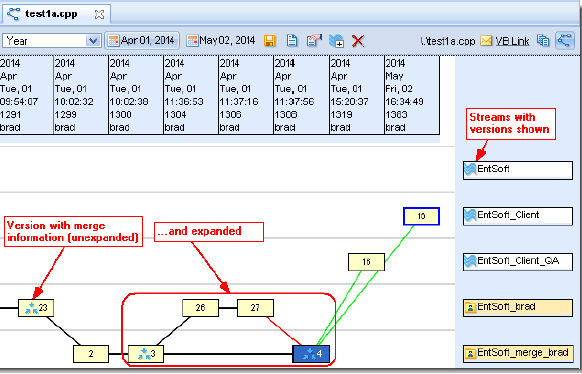
Note: The time line proceeds left-to-right, therefore the most recent versions will be visible on the right side of the Version Browser.











